Quick answer: The Best Cloud Storage for Photos and Videos in 2024 is pCloud!
In this guide, we will delve into the world of cloud storage specifically tailored for photos and videos, exploring and comparing top services based on these criteria.
Our goal is to provide you with comprehensive insights to help you make an informed decision about which cloud storage solution best fits your personal or professional needs for storing and cherishing your digital memories.
| Cloud Provider | Price/month | Free Space | Visit |
|---|---|---|---|
 |
€7.99 - 2 TB | 10 GB | pCloud » |
| |
$12.99 -2 TB | 2 GB | Dropbox » |
| |
$9.99 - 1 TB | 5 GB | OneDrive » |
 |
$9.99 - 2 TB | 5 GB | iCloud » |
| |
$19.99 - 2 TB | 15 GB | Google Drive » |
1. pCloud
pCloud stands out as an excellent cloud storage option for photos and videos for various reasons, particularly for users who value security, a user-friendly interface, and are interested in a cost-effective, long-term storage solution. Here’s a detailed analysis:
Best Suited For:
-
Security-Conscious Users: pCloud’s security features, especially its optional pCloud Crypto for enhanced encryption, make it ideal for users who prioritize the safety of their photos and videos. This is crucial for storing personal or sensitive visual content.
-
One-Time Payment Option for Lifetime Storage: Unique in the cloud storage market, pCloud offers lifetime plans with a one-time payment. This is particularly appealing for users looking for long-term storage solutions without the ongoing subscription fees.
-
User-Friendly Interface: pCloud is known for its intuitive and easy-to-navigate interface, making it accessible for all types of users, regardless of their technical expertise. This ease of use is beneficial when managing large collections of photos and videos.
-
Personal and Business Use: The flexibility to cater to both personal and business needs makes pCloud versatile. This is advantageous for individual users, photographers, and businesses that deal with large amounts of media files.
Least Suited For:
-
Users Seeking Free High-Level Encryption: While pCloud offers top-tier security, its highest level of encryption (pCloud Crypto) comes as a paid add-on. Users who don’t want to pay extra for this feature might find this disadvantageous.
-
Deep Integration with Office Suites or Collaboration Tools: If the primary need is for a cloud storage solution that deeply integrates with office tools for collaborative work, pCloud might fall short compared to other providers specializing in these areas.
Pros:
-
Generous Free Storage: With up to 10 GB available for free, pCloud is an attractive option for casual users or those starting out with cloud storage.
-
Lifetime Plans: The one-time payment options are cost-effective for long-term savings, especially beneficial for extensive photo and video storage.
-
Multi-Platform Support: pCloud’s availability across various devices and platforms ensures easy access and synchronization of photos and videos regardless of the device being used.
Cons:
-
Additional Cost for Encryption: The extra fee for pCloud Crypto might be a barrier for users looking for advanced security without additional expenses.
-
Limited Advanced Features in Free Version: The free plan may not include some of the more advanced features that are available in the paid plans.
-
Data Privacy Considerations: Users need to be aware of the data privacy laws in the regions where their data is stored, especially if they choose data centers outside their home country.
In conclusion, pCloud is a strong contender in the cloud storage market for photos and videos, offering a blend of security, user-friendliness, and versatile plans. Its lifetime storage option is particularly appealing for those looking for a one-time investment. However, users should weigh the additional cost for top-tier encryption and the potential limitations in advanced collaborative features against their specific needs.
2. Google Drive
Google Drive is an excellent cloud storage option for photos and videos for several reasons, particularly for those already using Google’s ecosystem. Here’s an analysis of its suitability, pros, and cons:
Best Suited For:
- Integration with Google Ecosystem: Google Drive is ideal for individuals and businesses heavily invested in Google’s ecosystem, such as those using Gmail and Google Workspace apps. Its integration with these services makes it a seamless choice for storing and managing photos and videos.
- Robust Collaboration Tools: Users who need powerful tools for collaboration will find Google Drive’s sharing and joint editing features highly beneficial.
- Generous Free Storage: For users seeking a cloud storage solution with a substantial amount of free storage, Google Drive’s 15 GB free offering is quite attractive.
Least Suited For:
- Non-Google Users: Those not using other Google services might not benefit from the integrated experience Google Drive offers.
- Advanced Security Needs: Users looking for more sophisticated security features might find Google Drive lacking in this area, especially compared to some specialized cloud storage services.
- Privacy Concerns: Individuals wary of Google’s data collection practices may prefer alternative cloud storage solutions.
Pros:
- Seamless Integration with Google Workspace: Google Drive works flawlessly with Gmail, Google Meet, and Google Chat, enhancing productivity and ease of access.
- User-Friendly Interface: Known for its simplicity and ease of use, making it accessible to a wide range of users.
- Accessibility: Files, including photos and videos, can be accessed from anywhere with an internet connection.
- Ease of File Sharing and Collaboration: Sharing photos and videos is straightforward, with options for varying levels of access and collaborative editing.
- HIPAA Compliance: An important feature for businesses in the health sector, ensuring compliance with regulatory standards.
Cons:
- Limited Free Storage for Heavy Users: The 15 GB free storage is shared across Google services and can be quickly used up, especially for those storing large quantities of photos and videos.
- Potentially Confusing Navigation: Some users might find the folder structure and navigation less intuitive, especially when handling a large number of files.
- Additional Costs for More Storage: Upgrading to a higher storage plan incurs extra costs.
- Reliance on Internet Connection: While offline features exist, Google Drive is most functional with a stable internet connection, which can be a limitation in areas with poor connectivity.
Conclusion
Google Drive is a robust and convenient choice for cloud storage, particularly suited to those already within the Google ecosystem and in need of a user-friendly platform with good collaboration tools. Its free storage offering is generous, although heavy users, especially of multiple Google services, might need to consider paid upgrades. For users with advanced security needs or concerns over Google’s data practices, exploring other options might be more appropriate.
3. MEGA
MEGA is an excellent cloud storage choice for users prioritizing privacy and security, particularly when it comes to storing photos and videos. Here’s a detailed analysis of why it might be the right fit for certain users, along with its potential drawbacks:
Best Suited For:
-
Privacy-Conscious Users: MEGA’s end-to-end encryption is a standout feature, making it a top choice for those who prioritize the security of their personal media. This is particularly important for storing sensitive photos and videos, as it ensures that your files are encrypted during transit and while stored on MEGA’s servers.
-
Generous Free Storage: With 20GB of free storage, MEGA offers one of the more generous free plans among cloud storage providers. This is a significant amount of space for storing photos and videos without incurring any cost.
Least Suited For:
-
Users Seeking Integrated Office Apps: If you need a cloud service that includes office applications or extensive third-party app integrations, MEGA might fall short. Its primary focus is on file storage and security rather than being an all-in-one workspace solution.
-
Casual Users: For individuals who do not require high-level security features for their photos and videos, MEGA’s strong emphasis on security might be more than necessary, potentially complicating the user experience.
Pros:
-
Zero-Knowledge Encryption: This ensures that only the user has access to their encryption keys and data, significantly enhancing the security of stored photos and videos.
-
Secure Sharing: MEGA allows you to share encrypted links to your files, adding an extra layer of security when you share your photos and videos.
-
No File Size Limit for Paid Accounts: This feature is particularly beneficial for users who need to upload large video files.
-
Good Accessibility: MEGA supports a wide range of platforms and devices, making it easy to access your photos and videos from anywhere.
Cons:
-
Bandwidth Limitations: The free plan has strict bandwidth limits, which might be a constraint for users who frequently upload or download large files.
-
Not Ideal for Collaboration: The robust security measures, while beneficial for privacy, can make collaboration less straightforward compared to more open cloud services like Google Drive.
-
Complexity in Sharing: Managing encryption keys for sharing can be cumbersome for some users, especially those who are not tech-savvy.
-
Customer Support: There are reports of less-than-ideal customer support experiences, which could be a drawback for users who need frequent assistance.
In conclusion, MEGA is a strong contender for securely storing photos and videos, thanks to its focus on privacy and encryption. It’s an ideal choice for users who require a high level of security and a decent amount of free storage space. However, its complex security measures and limitations in collaboration and customer support could be drawbacks for some users. The choice of MEGA should be based on your specific needs and how much value you place on the privacy and security of your digital media.
4. IceDrive
IceDrive stands out as an appealing cloud storage solution for photos and videos for several reasons, especially for users who prioritize strong security and a straightforward user experience:
-
Strong Security with Unique Encryption: IceDrive uses the Twofish encryption algorithm, which is less common than the standard AES but offers strong security. The client-side, zero-knowledge encryption means your data is encrypted before it even leaves your device, and only you have access to the decryption key. This is particularly important for storing sensitive media like personal photos and videos.
-
User-Friendly Interface: IceDrive boasts a modern and sleek user interface, which makes navigating and managing files – including large collections of photos and videos – an easy and intuitive process. This is ideal for users who prefer a clean and simple cloud storage experience.
-
Virtual Drive Feature: The ability to access cloud files directly from the desktop as a virtual drive is a significant advantage. It allows you to browse through your photos and videos as if they were stored locally, without actually consuming local storage space, which can be a major benefit for users with limited disk space.
-
Flexible File Syncing: IceDrive includes selective sync and the ability to sync any folder. This flexibility is helpful for managing and backing up your photo and video libraries efficiently.
-
File Previews and Edits: The support for previews of various file types, including media files, is convenient for photographers and videographers who need to quickly view and sort through their work.
-
Platform Availability: Availability across Windows, macOS, Linux, and mobile apps for Android and iOS ensures that you can access your photos and videos from any device.
However, there are some limitations to consider:
- The free plan lacks client-side encryption and has a daily bandwidth limit, which may be restrictive for users with large volumes of photos and videos.
- Collaboration capabilities are not as robust as some other providers, making it less suitable for teams.
- Customer support could be improved, which is a consideration for users who may need assistance.
In terms of pricing, IceDrive offers a range of plans to suit different needs and budgets, including unique lifetime subscriptions that can be cost-effective in the long run.
Overall, IceDrive is a solid choice for individual users and small businesses who need secure, long-term cloud storage for photos and videos, and who value a balance between advanced security features and user-friendly design.
5. Microsoft OneDrive
Microsoft OneDrive is a robust cloud storage solution for photos and videos, particularly for users deeply integrated into the Microsoft ecosystem. Its strengths and limitations are shaped by this integration, making it more suitable for certain users while less appealing for others.
Best Suited For:
- Microsoft Ecosystem Users: OneDrive excels for those using Windows and Office 365. Its seamless integration with Microsoft’s suite of productivity tools, such as Word, Excel, and PowerPoint, enhances user experience significantly. This integration makes it ideal for users who rely heavily on Microsoft’s software for both personal and professional use.
- Cross-Platform Accessibility: Despite its deep Microsoft integration, OneDrive is accessible on various platforms, including Windows, macOS, iOS, and Android. This cross-compatibility is a significant advantage for users who operate across multiple operating systems.
Least Suited For:
- Non-Microsoft Users: Individuals who do not use Microsoft products extensively may find OneDrive less beneficial. Its features and functionalities are designed to complement the Microsoft ecosystem, which might not align well with non-Microsoft software or operating systems.
Pros:
- Integration with Microsoft Office: OneDrive’s integration with Microsoft Office apps facilitates a more streamlined workflow, allowing users to easily access, edit, and collaborate on documents stored in the cloud.
- Advanced Security Features: OneDrive provides robust security features, including Personal Vault, which offers an extra layer of protection for sensitive files. Additional features like ransomware detection and recovery tools further enhance its security credentials.
- File Versioning and Sharing: OneDrive allows file versioning and easy sharing, which is particularly useful for collaborative work and managing different versions of documents, photos, and videos.
Cons:
- Limited Free Storage: The free plan offers only 5GB of storage, which might be inadequate for users with significant photo and video storage needs.
- Collaboration Tools: While OneDrive does offer collaboration tools, they may not be as extensive or intuitive as those offered by some of its competitors, especially for users outside the Microsoft ecosystem.
Pricing and Plans:
- Free Service: Offers basic access with 5GB of storage, suitable for minimal storage needs.
- Microsoft 365 Personal and Family Plans: These plans offer larger storage capacities (1TB and up to 6TB respectively) and include premium Office apps, suitable for individuals or families with higher storage and productivity needs.
- Microsoft 365 Basic Plan: A middle-ground option with 100GB of storage, it’s a step up from the free plan for those needing more space but not the full suite of Office apps.
- OneDrive for Business Plans: Tailored for business users, these plans offer extensive storage and business-focused features.
- 100 GB Standalone Plan: Ideal for users who need additional storage without the full suite of Microsoft 365 services.
In summary, Microsoft OneDrive is a compelling choice for photo and video storage for users already within the Microsoft ecosystem, offering seamless integration with Microsoft Office, advanced security features, and cross-platform support. However, its appeal might be limited for those not using Microsoft products or needing more advanced collaboration tools.
6. Dropbox
Dropbox stands as a highly versatile cloud storage solution for photos and videos, catering to a wide spectrum of users, from individuals to large businesses. It’s especially effective for those who need reliable file syncing and sharing capabilities, as well as for teams requiring collaborative workspaces and extensive app integrations. Here’s a breakdown of why Dropbox is a good choice for storing photos and videos:
Pros of Using Dropbox for Photos and Videos:
-
Generous Storage Options: Dropbox offers a range of storage plans, starting from a free plan with 5 GB to expansive business plans offering up to 15 TB. This range accommodates varying needs, from casual users storing personal photos and videos to professionals and businesses with extensive media libraries.
-
File Restoration: An essential feature for photos and videos is the ability to restore files. Dropbox provides file restoration options for up to a year, depending on the chosen plan, offering a safety net against accidental deletions or unwanted changes.
-
Advanced Collaboration Tools: Dropbox shines in its collaborative features. For teams working on multimedia projects, the platform’s sharing and collaboration tools enable efficient teamwork, including the sharing of large video files and collective editing of photo libraries.
-
Seamless Syncing and Accessibility: With Dropbox, syncing files across devices is smooth and reliable, ensuring that your photos and videos are always up-to-date and accessible from any device.
-
Third-Party App Integration: Dropbox’s compatibility with numerous third-party apps enhances its functionality, especially for users who work with various photo and video editing software.
However, there are some cons to consider:
-
Cost: For higher-tier plans, Dropbox can be more expensive compared to some other cloud storage services. This can be a significant factor for individuals or small businesses on a tight budget.
-
Complexity for Basic Users: The wide array of features and integrations, while beneficial for power users, might be overwhelming for those who need simple, straightforward storage solutions.
-
Limited Free Storage: The free plan’s 5 GB limit may be insufficient for users with large photo and video collections, nudging them towards paid plans.
Best and Least Suited For:
-
Best Suited For: Dropbox is ideal for individual users and businesses that require reliable file syncing and sharing, along with collaborative workspaces. It’s particularly beneficial for teams that work on multimedia projects, needing a platform that supports extensive third-party app integrations.
-
Least Suited For: Users prioritizing the highest levels of privacy and security might find Dropbox lacking, especially compared to services offering zero-knowledge encryption. Additionally, those seeking more storage at a lower cost might find better options elsewhere.
In conclusion, Dropbox presents a strong choice for cloud storage of photos and videos, offering a blend of generous storage options, robust collaboration tools, and seamless syncing across devices. While it excels in functionality and ease of use, considerations around cost and complexity for basic users should be weighed according to individual needs and preferences.
7. iCloud
iCloud stands out as a highly effective cloud storage solution for photos and videos, particularly for users deeply rooted in the Apple ecosystem. Here’s a breakdown of why it’s a great choice for such users:
-
Seamless Integration with Apple Devices: iCloud’s greatest strength is its flawless integration with Apple products, including iPhones, iPads, Macs, and even Apple TV. This integration ensures a smooth experience where photos and videos are automatically synced across all your Apple devices.
-
User-Friendly Interface: iCloud is known for its simple, intuitive user interface, making it easy for users to manage and navigate their files, photos, and videos.
-
Automatic Backup and Sync: One of iCloud’s core features is its automatic backup and synchronization. Your photos and videos are continuously backed up and updated across all devices, ensuring you always have access to the latest versions.
-
Family Sharing: iCloud offers family sharing options, allowing you to share your storage plan with family members. This feature is cost-effective and convenient for families deeply invested in the Apple ecosystem.
-
Find My iPhone: An added benefit is the “Find My iPhone” feature, which is invaluable for locating lost devices, further enhancing the value of iCloud for Apple users.
-
Pricing Plans: iCloud offers various pricing tiers, making it flexible for different storage needs. The free tier offers 5 GB, while paid plans provide more storage, up to 2 TB, with options for family sharing.
However, there are some limitations to consider:
-
Limited Free Storage: The free tier provides only 5 GB of storage, which may be insufficient for users with a large number of photos and videos.
-
Primarily for Apple Users: iCloud is predominantly designed for users within the Apple ecosystem, and its functionality can be limited on non-Apple platforms.
-
Privacy Concerns: As with any cloud service, users may have concerns about data privacy and security.
-
Limited File Format Support: iCloud may not support as many file formats as other cloud services, which can be a downside for those working with a variety of file types.
-
Cost: While iCloud is not overly expensive, there are cheaper alternatives available, especially for users requiring substantial storage space.
In conclusion, iCloud is an excellent choice for users fully integrated into the Apple ecosystem, offering ease of use, automatic sync, and family sharing options. Its seamless integration across Apple devices makes it ideal for storing photos and videos. However, its limitations in terms of free storage capacity, file format support, and suitability mainly for Apple users are factors to consider.
We earn commissions using affiliate links.

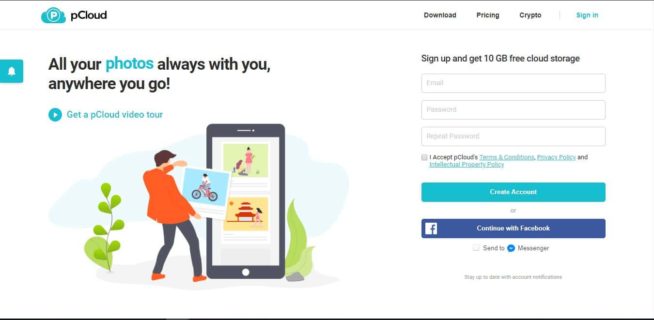
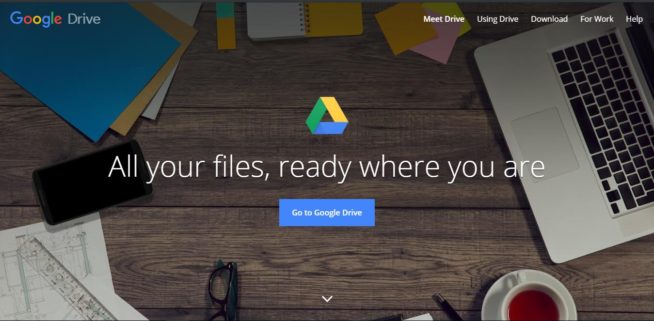
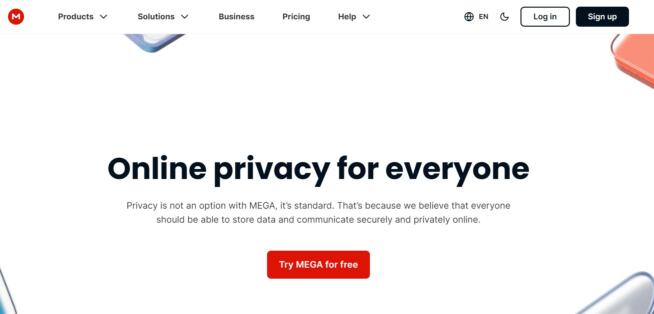

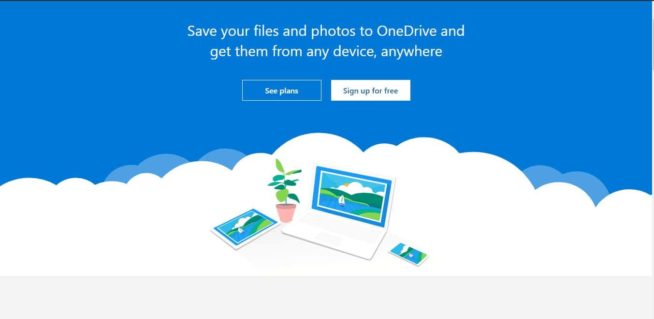
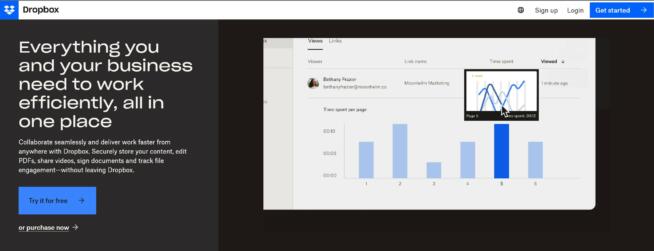


![7 Best Cloud Storage Apps for iPhone ([year]) [Free & Paid] Best Cloud Storage Apps for iPhone](https://www.privateproxyguide.com/wp-content/uploads/2021/02/Best-Cloud-Storage-Apps-for-iPhone-150x150.jpg)
![Best Business Cloud Storage in [year] Best Business Cloud Storage](https://www.privateproxyguide.com/wp-content/uploads/2021/11/Best-Business-Cloud-Storage-1-150x150.jpg)

![Best WordPress Hosting ([year]) [Cheap & Shared] best web hosting for wordpress](https://www.privateproxyguide.com/wp-content/uploads/2021/03/best-web-hosting-for-wordpress-150x150.jpg)
![Best Cheap VPN ([year]) for Privacy & Security Best Cheap VPN](https://www.privateproxyguide.com/wp-content/uploads/2022/05/Best-Cheap-VPN-150x150.jpg)
![7 VPS Hosting With cPanel ([year]) [Cheap & Managed] Affordable VPS Hosting With cPanel](https://www.privateproxyguide.com/wp-content/uploads/2023/02/Affordable-VPS-Hosting-With-cPanel-150x150.jpg)

![Best Cloud Gaming Services ([year]) [PC, PS5 & Xbox One] 8 Best Cloud Gaming Services 2021 [PC, PS4 & Xbox One]](https://www.privateproxyguide.com/wp-content/uploads/2020/03/Best-Cloud-Gaming-Services.jpg)
![Best Cloud Hosting Providers ([year]) [Linux & Windows] best cloud hosting providers](https://www.privateproxyguide.com/wp-content/uploads/2021/03/best-cloud-hosting-providers-150x150.jpg)
![Best Cloud Managed Switches in [month] [year] Best Cloud Managed Switches](https://www.privateproxyguide.com/wp-content/uploads/2022/07/Best-Cloud-Managed-Switches-150x150.jpg)
![Best Bitcoin Cloud Mining Sites in [year] Best Bitcoin Cloud Mining Sites](https://www.privateproxyguide.com/wp-content/uploads/2022/11/Best-Bitcoin-Cloud-Mining-Sites-150x150.jpg)


![5 Best VPN Providers ([year]) [PC, iOS, Android] VPN](https://www.privateproxyguide.com/wp-content/uploads/2021/03/vpn-150x150.jpg)
![5 Best Instagram Bots [year] (for Followers That Still Work) best instagram bots 2024](https://www.privateproxyguide.com/wp-content/uploads/2021/03/best-instagram-bots-2021-3-150x150.jpg)