How many times have you struggled with file conversions? We can say we struggled a lot, especially with the lack of an app to convert PDF files.
Well, if you’re in the same boat, you might want to think about PDFZilla. This less-known software seems to be perfect for this cause.
PDFZilla is an app for converting PDF documents. Moreover, it’s great for cutting PDF documents directly and merging them to fully customize them.
In this PDFZilla, we’ll examine all of its features, see how much it costs, and whether it’s as good as it seems to be at first.
PDFZilla Review Summary
If you need a clean-looking app to convert PDFs into Word, Excel, and other formats, PDFZilla is a great choice.
Our team liked this tool and found only minor drawbacks, with plenty more advantages. Here’s a look at the pros and cons of PDFZilla:
Pros
- Fast PDF conversions
- It can convert PDF to Word
- The option to trim PDF documents
- It works on older Windows versions
- Very affordable
Cons
- Its interface is outdated
- No option to convert Word to PDF
- Customer support only through email
PDFZilla Features Review
Starting this review, we’ll immediately address PDFZilla’s features and discuss our experience with them.
Conversion Features
PDFZilla is primarily a tool for PDF conversion, so don’t expect advanced editing features. You’ll first find the option to convert PDF into a Word file.
This was the most used feature for us. We tested PDFZilla with some books we had in PDF and the process was fast.
The book with around 100 pages took around 4 minutes to convert to Word. The conversion quality was decent, with the structural integrity of tested books intact.
PDF documents can also be converted to images. As always, you can select which pages you want converted, and in this case, the DPI value.
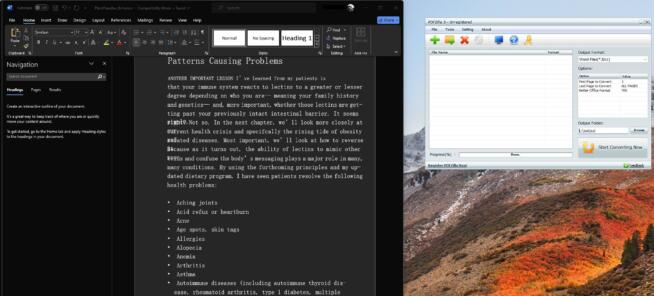
Interestingly, PDFZilla can turn PDFs into TXT files. However, this conversion would likely be used rarely unless you want a TXT file for easier access.
PDFZilla supports PDF-to-HTML conversions, which was pretty quick in our tests. Above all, the conversion quality was perfect.
Our PDF book turned into an HTML file in minutes, which we could then access using our browser. Another conversion feature is turning PDFs into SWF files, which is outdated in 2024.
Finally, we’ll mention its ability to convert PDF to Excel, which can be handy if you need a table of information.

Unfortunately, PDFZilla can’t make the opposite conversions. So, for example, you can’t import a Word document and turn it into a PDF one.
The only such conversion is image-to-PDF. However, we must say we’re slightly disappointed with the lack of additional customization options.
Regardless of the conversion, you can usually select the pages you want converted and things like document width, DPI, and a few others.
Other PDF Features
Apart from simply converting PDFs, PDFZilla can merge two or more documents. We tested this feature and didn’t like the lack of the option to, again, customize it further. There’s just the option to merge PDFs but not to select the page range or influence the merging process additionally.
When combining two PDFs, PDFZilla will put one document and then another immediately after the first ends.
The only option with a tad more personality is PDF Cutter. It lets you trim the document and remove the pages you deem unnecessary. It’s pretty easy too. First, add a document.
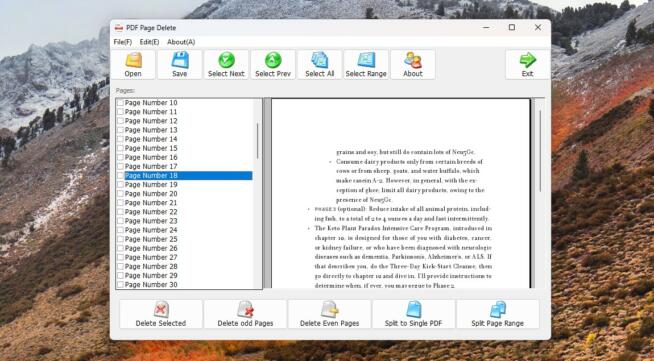
After that, just cycle through the document and delete the pages you want. You can also split each page into a single PDF or select the page range you want to turn into a single PDF document. The last feature of PDFZilla is PDF Rotator, which does exactly that – rotates your PDF documents and their pages.
You can select from 90, 180, and 270 degrees and the page range. This is done pretty quickly, as PDFZilla rotates the selected pages and churns out the document to the desired folder.
Ease of Use & Compatibility
In our PDFZilla review, we had no problems setting up and using this app. Its website is quite outdated and the same rings true for its app.
However, it’s not all bad because the app works like a charm. Conversions are quick and it’s easy to add the documents to the app and work with them.

We appreciate that PDFZilla lists all of its tools on the home screen of the app. The tool you select then opens in a new window, and when you close it, you’re back at the home screen where you can choose another tool if needed. Unfortunately, PDFZilla doesn’t support many platforms.
It works only on Windows and because it’s a slightly older app, you’ll find it also supports older versions such as XP, Vista, Windows 7, Windows 8, and others.
How Much Is PDFZilla?
PDFZilla isn’t overly expensive and offers quite a few deals you can explore. Its flashy deal is $29.95 for a single license. It’s a one-time payment that allows you to use PDFZilla for life. Great to know is that the app supports volume licenses, in which case the price goes down a bit.

For 2 to 4 licenses, you’ll be charged $27.95 for each. For 5 to 9 licenses, each license will cost $24.95. Finally, if you need 10+ licenses, expect to pay $22.95 for each. Generally, PDFZilla is inexpensive considering you pay these prices just one time. What about payment methods?
You’re looking at different types of credit cards and PayPal. In addition, there’s a trial version that you can download for free directly from the site. Just be aware that its PDF Merger slaps a PDFZilla watermark on each page of merged documents, so it’s borderline unusable.
Customer Support
PDFZilla relies only on email support, which isn’t particularly fast to respond. However, everything functions smoothly and the app is error-free, so it’s not a big deal. You’ll find FAQs and tutorials on the site, and because they’re very explanatory, you’ll likely not be obligated to contact PDFZilla directly.
Conclusion
PDFZilla is a capable PDF converter that lets you transform PDF documents into many other document formats. Its features are limited compared to PDF editors but that’s not the point here. The point is to swiftly convert PDFs and have them ready in seconds or minutes, depending on their length.
At this price point, PDFZilla surely works pretty well and without problems. Well done.
We earn commissions using affiliate links.


![MyPrivateProxy Review in [month] [year] MyPrivateProxy Review](https://www.privateproxyguide.com/wp-content/uploads/2020/09/my-private-proxy-150x150.jpg)
![SSLPrivateProxy Review in [month] ([year]) SSLPrivateProxy Review](https://www.privateproxyguide.com/wp-content/uploads/2020/09/sslprivateproxy-150x150.jpg)
![High Proxies Review in [month] [year] High Proxies Review](https://www.privateproxyguide.com/wp-content/uploads/2017/06/highproxies-150x150.jpg)
![Blazing Proxies Review in [month] [year] Blazing Proxies Review](https://www.privateproxyguide.com/wp-content/uploads/2017/07/blazing-proxies-150x150.jpg)
![ExpressVPN review ([year]) [speed & security test] expressvpn](https://www.privateproxyguide.com/wp-content/uploads/2021/03/expressvpn-2024-150x150.jpg)
![NordVPN review ([year]) [speed & security test] nordvpn](https://www.privateproxyguide.com/wp-content/uploads/2021/03/nordvpn-2024-150x150.jpg)
![VyprVPN Review in [month] [year] vyprvpn](https://www.privateproxyguide.com/wp-content/uploads/2021/03/vyprvpn-150x150.jpg)
![CyberGhost VPN Review in [month] [year] cyberghost vpn](https://www.privateproxyguide.com/wp-content/uploads/2021/03/cyberghost-vpn-150x150.jpg)
![IPVanish Review in [month] [year] IPVanish Review](https://www.privateproxyguide.com/wp-content/uploads/2021/03/ipvanish-150x150.jpg)
![HideMyAss VPN Review in [month] [year] HideMyAss VPN Review 2021](https://www.privateproxyguide.com/wp-content/uploads/2018/06/hide-my-ass-review-homepage-150x150.jpg)
![Smartproxy Review in [month] [year] - Great Rotating Residential Proxies smartproxy](https://www.privateproxyguide.com/wp-content/uploads/2021/03/smartproxy-150x150.jpg)
![Ivacy VPN Review in [month] [year] ivacy vpn](https://www.privateproxyguide.com/wp-content/uploads/2021/03/ivacy-vpn-150x150.jpg)
![Private Internet Access Review in [month] [year] private internet access](https://www.privateproxyguide.com/wp-content/uploads/2021/03/private-internet-access-150x150.jpg)
![FollowAdder Review in [month] [year] FollowAdder Review 2021](https://www.privateproxyguide.com/wp-content/uploads/2018/10/FollowAdder-Review-150x150.jpg)
![Storm Proxies Review in [month] [year] Storm Proxies Review 2021](https://www.privateproxyguide.com/wp-content/uploads/2018/10/01-storm-proxies-homepage-150x150.jpg)