If you’ve never heard of SwifDoo PDF, it’s time for an introduction. This is a mighty PDF editor that won’t cost you a fortune.
Yet, you’ll get a splendid array of tools to create new PDF documents and carefully edit the existing ones. It’s an all-in-one tool PDF tool and a great Acrobat alternative.
In this Swifdoo PDF review, we’ll go over its features, discuss our experience with them, and see how Swifdoo PDF stacks against its competitors price-wise.
Swifdoo PDF Review Summary
Looking for a capable PDF editor? Look no further than Swifdoo PDF – one of the most affordable, yet powerful PDF editors.
Our team was delighted at its array of impressive options for professional PDF editing. Here are its pros and cons if you don’t have the time to read our full review.
Pros
- Support for E-Signatures
- Intuitive PDF editing
- Swifdoo AI can summarize, rewrite, and proofread PDFs
- Various protection options (encryption, password, digital signatures)
- Apps for iOS and Android are excellent
- Very cheap ($2.5/mo)
Cons
- No macOS app
- It lacks 24/7 live chat support
Swifdoo PDF Features
It’s easy to instantly like Swifdoo PDF given its number of handy features for PDF document editing, creation, and conversion. Let’s get into them right away.
PDF Editing & Creation
Swifdoo lets you edit PDF files in every sense. You can promptly edit text, change the font, and insert media into every document.
Backgrounds can also be edited and users can add bespoke hyperlinks. In the same fashion, Swifdoo PDF allows you to create a fresh PDF document.

In the app, you’ll find the option to start from a blank document. However, the creation process can start from an image, CAD, scanner, HEIC, or any form of a document file.
The Word-like interface makes things much simpler even for newcomers.
Conversion & Compression
One of the best features is compression, which helps to reduce document size. When testing it, we noticed no image quality reduction, yet, the document size shrank noticeably.
To that, we should add its Conversion feature, which lets you convert documents to various other types – not only PDF.
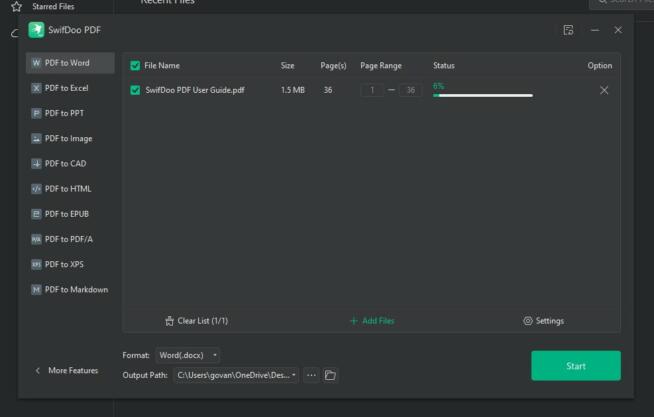
Some of the available combinations include PDF to Word, Excel, PPT, or Image and vice versa.
We appreciate the option to convert images in the documents, which, again, influences its size. Instead of PNG, you can use JPG or any other image type.
Document Merging & Splitting
PDF Merging is handy when you want to combine two PDF documents. However, Swifdoo PDF also lets you split the documents into multiple parts for easier access.
Merging documents is extremely simple. Simply click on “Merge” or “Split”, select the document and page range, and press Start.
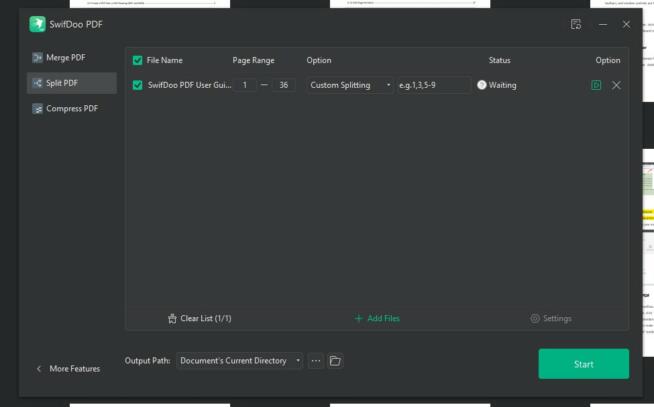
The newly created document will be perfectly merged according to the given parameters.
PDF Translation
We love the PDF Translation function, which works pretty well. You can translate entire documents, chunks of text, or single words with Quick Translation.
Swifdoo automatically detects the language and can translate it to dozens of different languages of your choice.

In our Swifdoo PDF review, the translation was mostly accurate, with sensical and natural wording.
Annotations & Signatures
Adding annotations to PDF documents is useful for additional editing and improvements. Users can clarify parts of the text, add notes, and highlight important points.
This feature is ideal for collaboration when you want to signify parts of documents that need additional optimization.
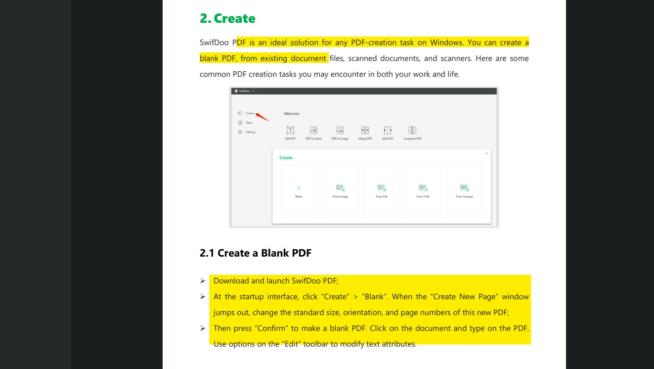
Signatures are supported by Swifdoo as well, as users can add a handwritten signature to each document.
In addition, we liked the option to use an E-Signature, which allowed us to write the text, select the font, and then add it to the document.
Swifdoo AI
Swifdoo AI is very powerful and can do plenty of things for your PDF documents. For example, we loved the option to rewrite documents and rephrase certain paragraphs.
Proofreading is also there, so if the document is full of errors, you can remedy them right away.
This AI includes the option to summarize key information from, let’s say, a longer document.
It can simplify the information and turn it into “plain” words for easier understanding. In our Swifdoo PDF review, it was indeed one of the most stand-out features.
PDF Protection
Finally, we have PDF Protection to prevent unauthorized access to your document. Users can use password protection or encryption, as well as their digital signature.
Inserting watermarks is also a thing, that prevents copyright infringement and allows the document to remain your property.
Apps & Ease of Use
Swifdoo PDF works on Windows, iOS, and Android. The Windows app is the best but iOS and Android counterparts have a fair share of PDF-editing features.
We found the app to be Word-like on Windows, which is excellent. Some options are buried deeper, so it takes some time to get used to.

After a while, Swifdoo PDF becomes your second nature, so to speak. It’s easy to get around it, use different options, and manipulate PDF documents.
Unfortunately, Swifdoo PDF has yet to develop an application for macOS, which would’ve been super welcome.
How Much Does Swifdoo PDF Cost?
Compared to Acrobat and other rivals that can be pretty costly at around $20/mo or more, Swifdoo PDF is surprisingly affordable.
Its quarterly plan is just $14/mo, while the best 2-year plan is capped at $2.5/mo. Better yet, there’s a Perpetual license for one PC at just $79.99.

The service has a 30-day money-back guarantee but also a 7-day free trial. There’s also a free version but it’s cut down and limited in features.
Swifdoo PDF accepts payment methods like debit/credit cards and PayPal, so it’s easy to purchase it if you’re interested.
Bear in mind that Swifdoo PDF has separate pricing for Android and iOS, neither of which has a Perpetual plan. The cheapest app is for Android at $2.17/mo, while the iOS version is $2.5/mo for the yearly plan.
Customer Support
The company relies on email support – no 24/7 live chat service. However, we found that its email support is stellar, with relatively quick responses brimming with helpfulness.
Swifdoo PDF includes numerous Blog posts and on-site help in the form of how-tos, tutorials, and so on…
Summary
We must say we’re baffled at how well Swifdoo PDF performed in our review. Compared to more “premium” rivals, Swifdoo PDF is just as good.
Its features are abundant and well-optimized, allowing for effortless PDF document creation, editing, annotation, and other typical operations.
Frankly, we can’t find any notable downsides. We’d like to see an app for macOS, for example, and 24/7 live chat support. These are, however, tiny nitpicks that you’ll surely be able to get over.
We earn commissions using affiliate links.
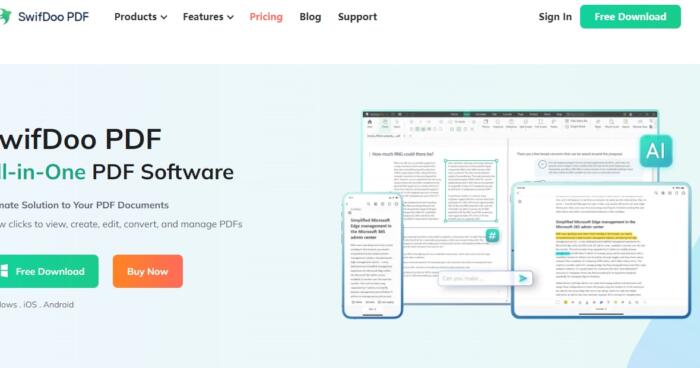

![Snoopza Review - Good Free Parental Monitoring App? ([year]) snoopza-review](https://www.privateproxyguide.com/wp-content/uploads/2024/04/snoopza-review-150x150.jpg)
![ZoogVPN Review - Is this Greek VPN Any Good? ([year]) zoogvpn-review](https://www.privateproxyguide.com/wp-content/uploads/2024/04/zoogvpn-review-150x150.jpg)
![Proxy Empire Review - Good Rotiating Residential Proxies ([year]) proxy-empire-review](https://www.privateproxyguide.com/wp-content/uploads/2024/04/proxy-empire-review-150x150.jpg)
![Froxy Review - Good Cheap Residential Proxies ([year]) froxy-review](https://www.privateproxyguide.com/wp-content/uploads/2024/04/froxy-review-150x150.jpg)
![Glassagram Review ([year]) - Good Instagram Story Viewer? glassagram-review](https://www.privateproxyguide.com/wp-content/uploads/2024/05/glassagram-review-150x150.jpg)
![HideIPVPN Review ([year]) - Good VPN for Streaming Netflix hideipvpn-review](https://www.privateproxyguide.com/wp-content/uploads/2024/05/hideipvpn-review-150x150.jpg)
![Symlex VPN Review ([year]) - Good Number of Server Locations symlex-review](https://www.privateproxyguide.com/wp-content/uploads/2024/05/symlex-review-150x150.jpg)

![MyPrivateProxy Review in [month] [year] MyPrivateProxy Review](https://www.privateproxyguide.com/wp-content/uploads/2020/09/my-private-proxy-150x150.jpg)
![SSLPrivateProxy Review in [month] ([year]) SSLPrivateProxy Review](https://www.privateproxyguide.com/wp-content/uploads/2020/09/sslprivateproxy-150x150.jpg)
![High Proxies Review in [month] [year] High Proxies Review](https://www.privateproxyguide.com/wp-content/uploads/2017/06/highproxies-150x150.jpg)
![Blazing Proxies Review in [month] [year] Blazing Proxies Review](https://www.privateproxyguide.com/wp-content/uploads/2017/07/blazing-proxies-150x150.jpg)
![ExpressVPN review ([year]) [speed & security test] expressvpn](https://www.privateproxyguide.com/wp-content/uploads/2021/03/expressvpn-2024-150x150.jpg)
![NordVPN review ([year]) [speed & security test] nordvpn](https://www.privateproxyguide.com/wp-content/uploads/2021/03/nordvpn-2024-150x150.jpg)
![VyprVPN Review in [month] [year] vyprvpn](https://www.privateproxyguide.com/wp-content/uploads/2021/03/vyprvpn-150x150.jpg)